HisGrace Gestio RPS
The Ultimate School Results Management Software Primary and Secondary/High Schools
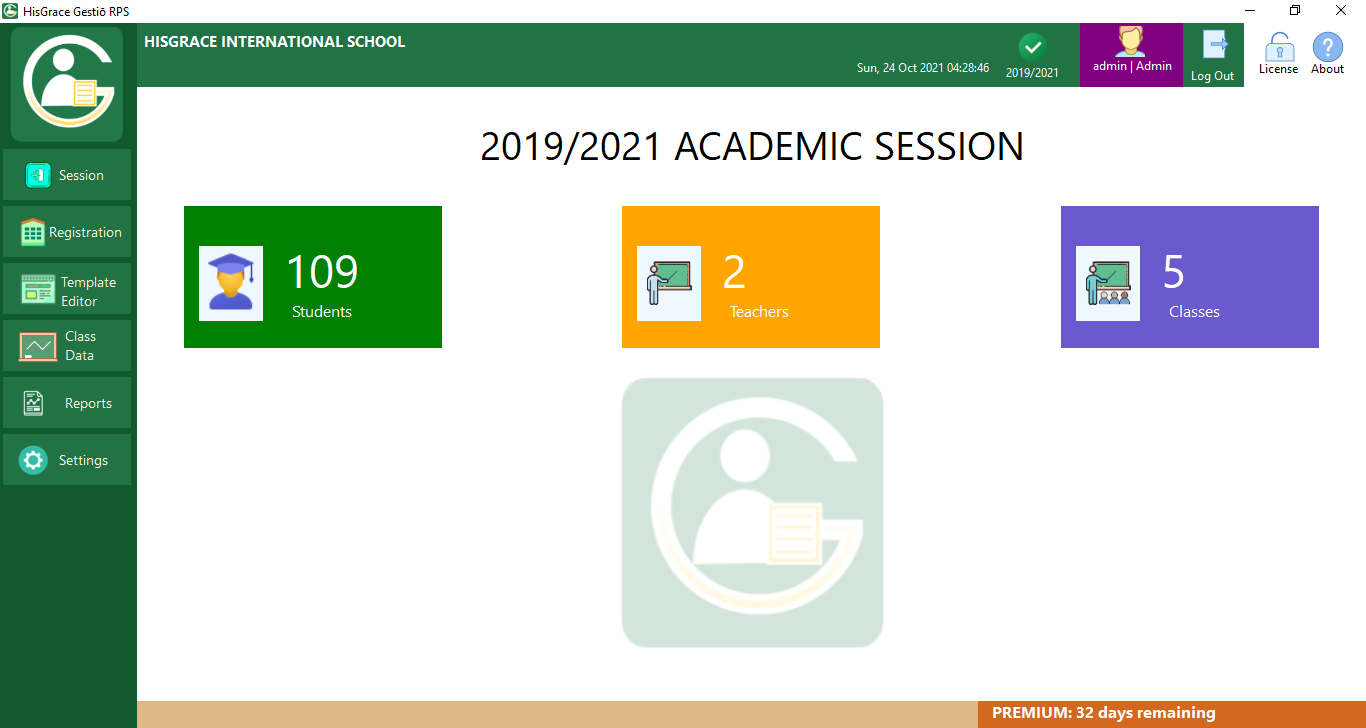
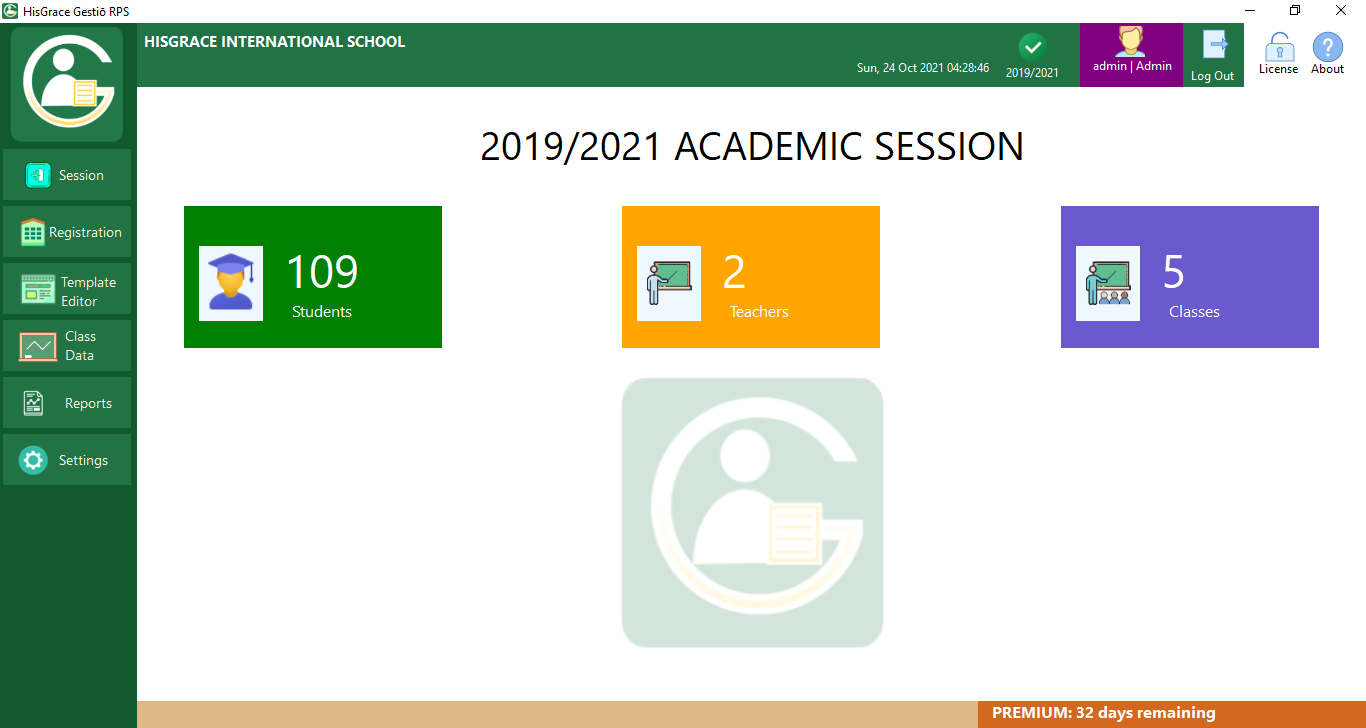
Say goodbye to tedious pen input! With HisGrace Gestio RPS, you can effortlessly generate each student's report sheet, saving valuable time and effort.
Tailor result templates for different classes, ensuring a personalized experience for your students.
Manage scores and results for multiple schools in a single package, streamlining your administrative tasks.
Automatically forward soft copies (PDF) of each student's report sheet to their respective email addresses, enhancing communication with parents.
Generate cumulative results and in-depth result analysis (broadsheet) for each class and subject
Quickly print reports directly to your printer or export them to PDF for easy sharing and record-keeping
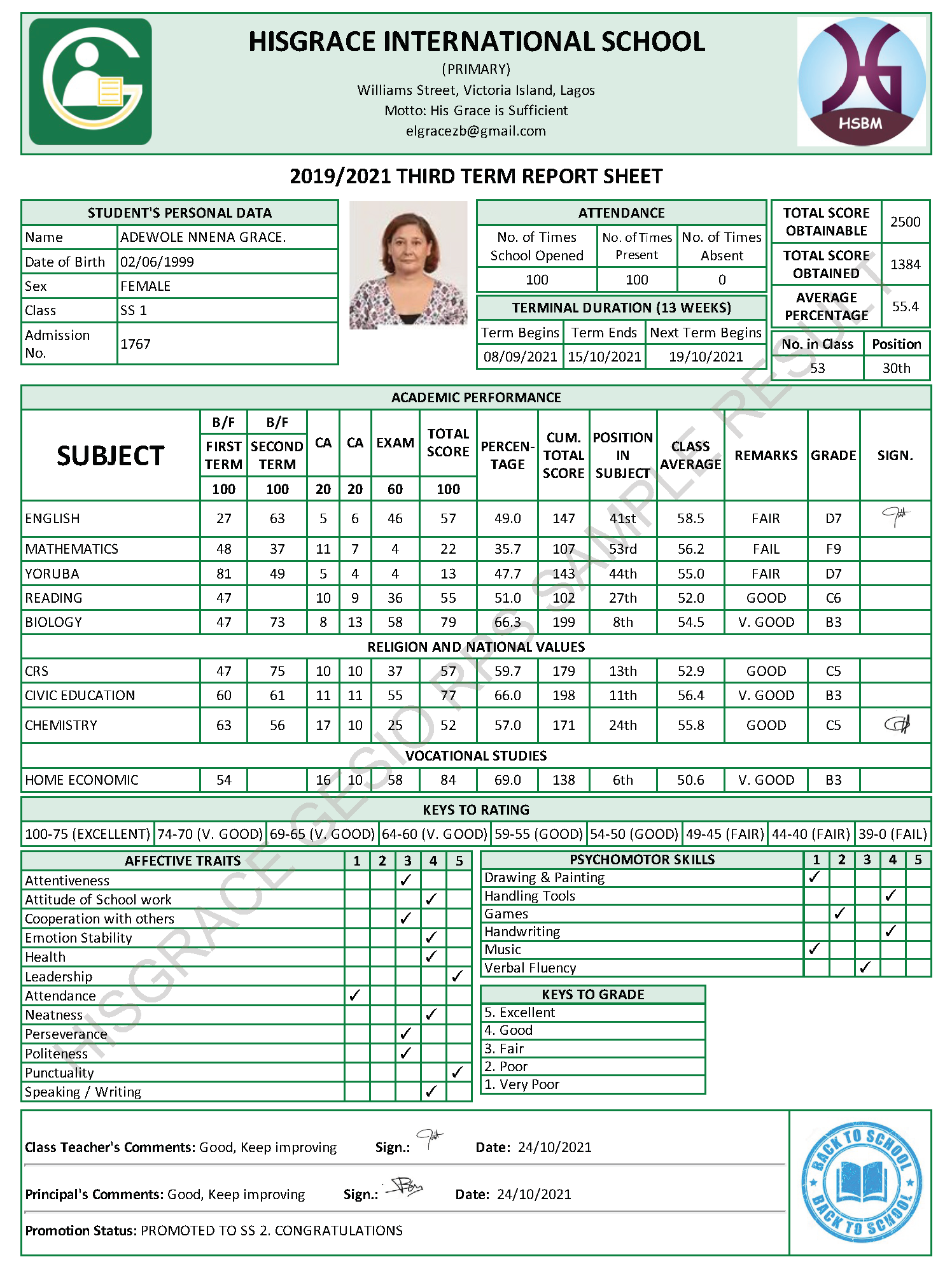
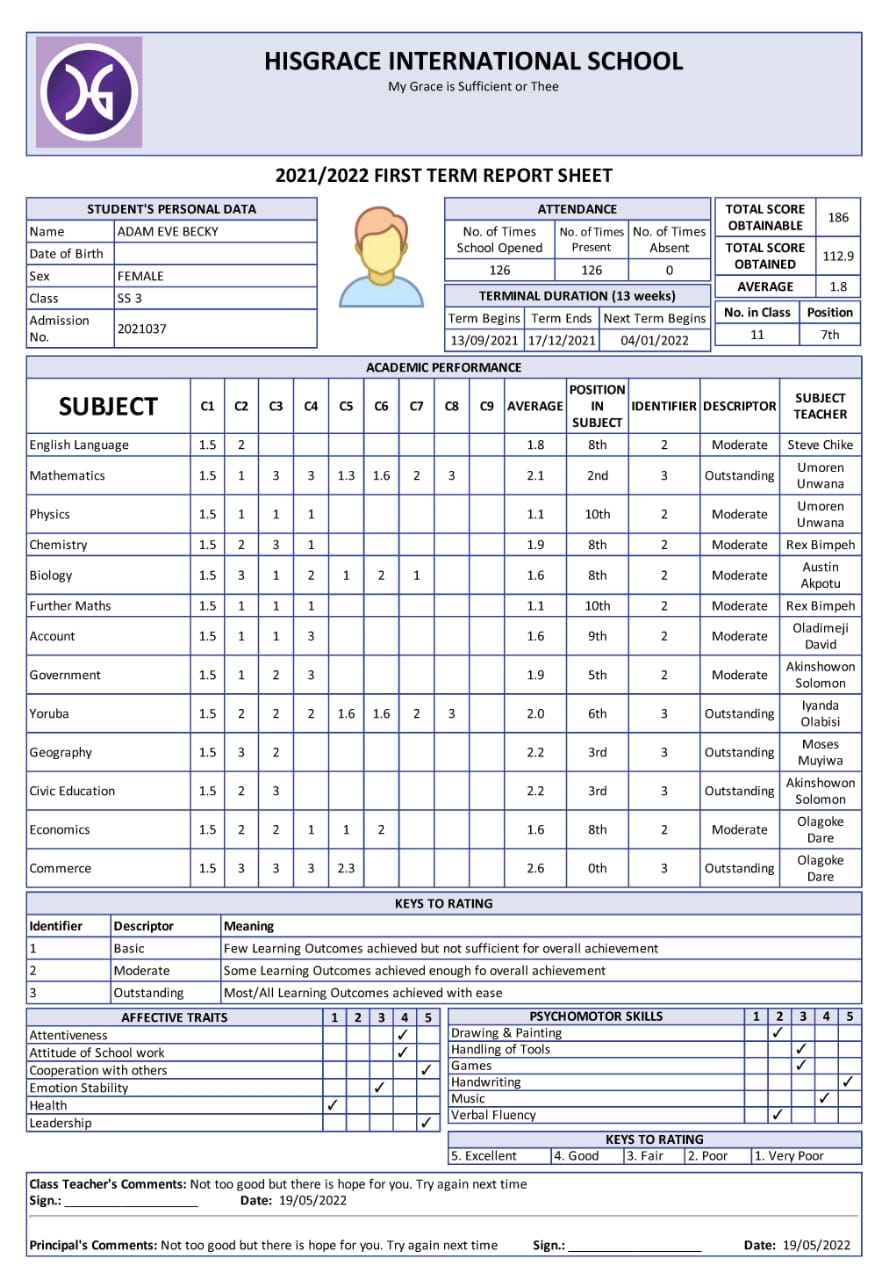
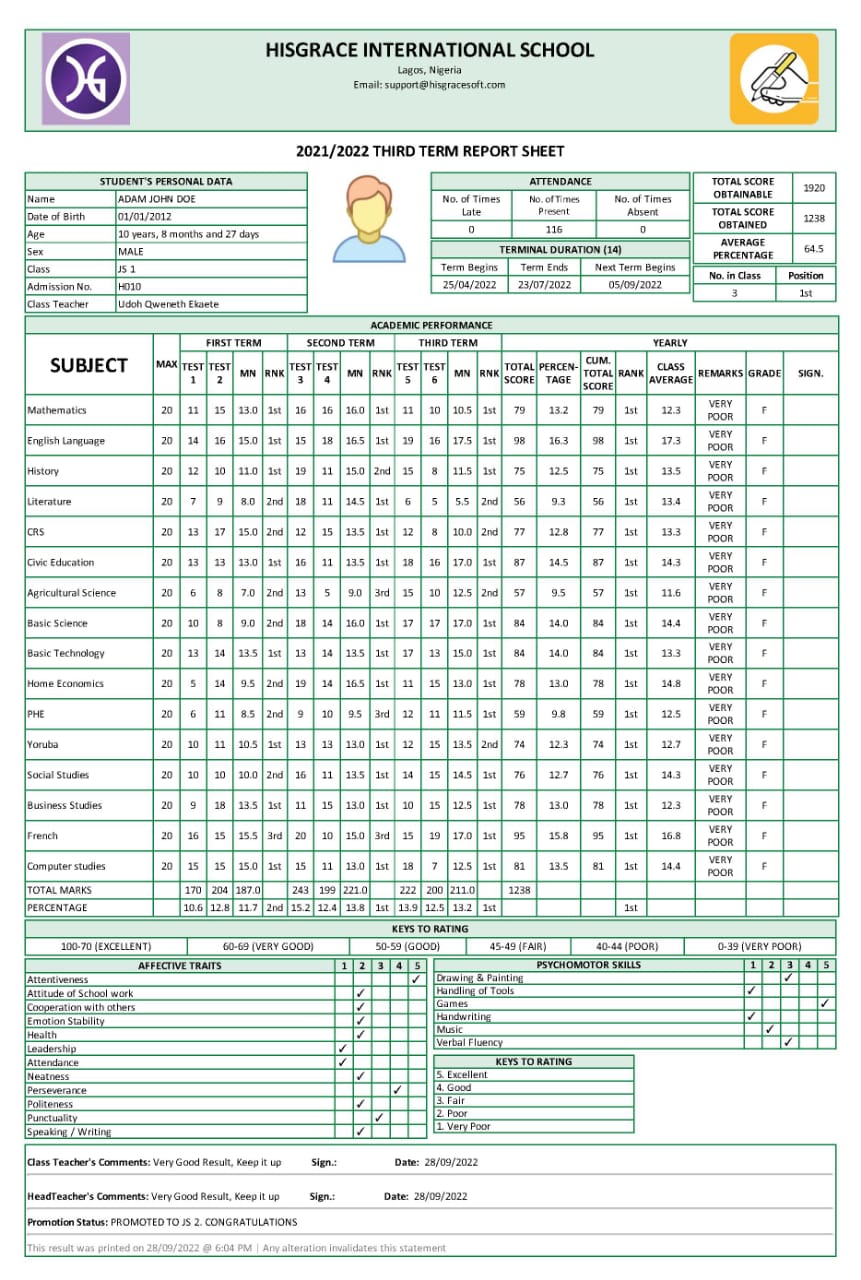
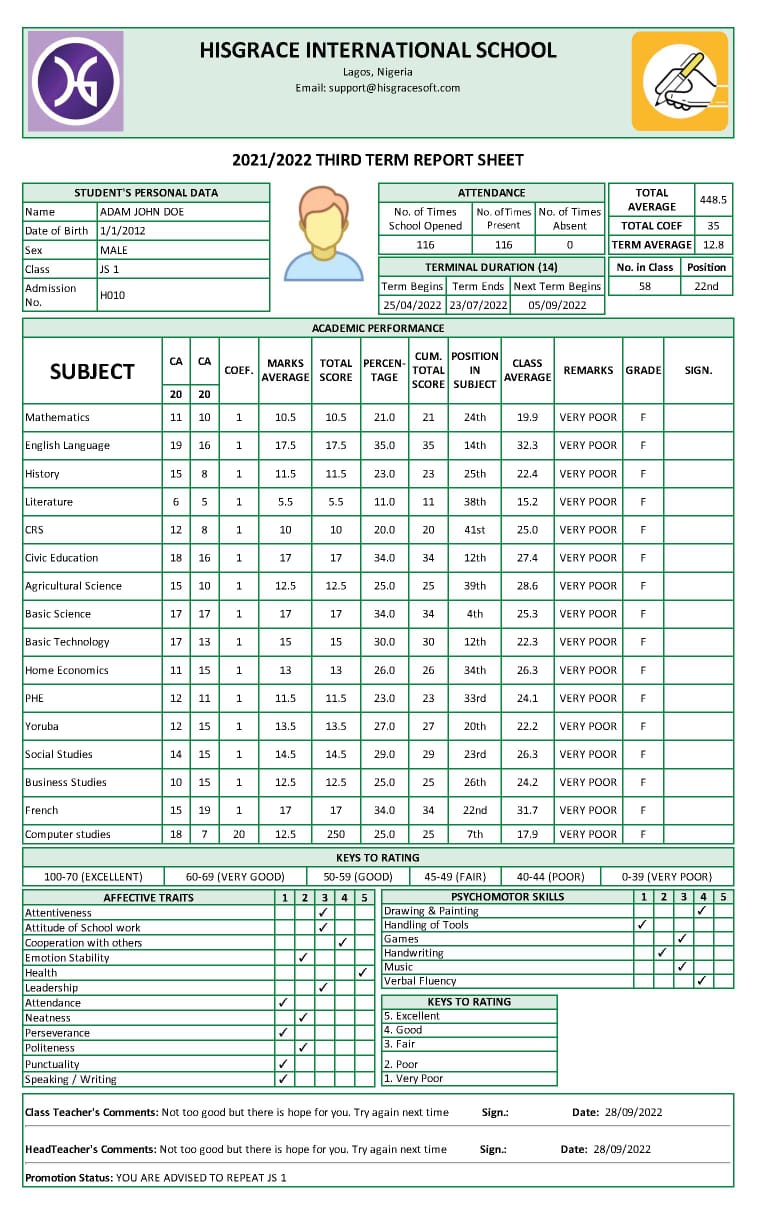
It is cost effective.
It does all the arithmetical calculations for you such as class average, position in subject, grade, remarks, class highest, class lowest, etc.
It can automatically fill the psychomotor and affective traits for you.
Securely generate signed and stamped student report sheets.
Live student photograph captions via web or external cameras.
Generate/Export/Import student’s class list, scores, attendance and psychomotor sheets to Microsoft Excel.
Easy customization of Result Template to suit your need.
Login authentication for security purposes
Backup and Restore system
Quick access to previous session scores data
Easy to integrate with our Computer Based Test (CBT) Software
The software can’t share its database in a networked environment. However, to achieve multi user inputs, the ICT Admin/Exam Officer can generate Microsoft Excel templates which can be forwarded to their respective teachers/users. Templates such as class list, score sheet, attendance sheet, psychomotor sheets. When they are through, the ICT Admin/Exam Officer can upload them back to the application database.
No, the desktop version of HisGrace Gestio RPS is designed for use on a single computer. If you need multi-user access or the ability to manage results across multiple devices, consider using our web version, HisGrace Gestio RPS Web , which supports multi-user functionality and can be accessed from anywhere with an internet connection.
No, you can't
You can only use one subscription license for the schools if they share the same details like logo, school name, school head, etc. Otherwise, you'll have to purchase two licenses.
It is unlimited.
You can do a backup and restore it on the new PC.
No. they can only get access to their result themselves if sent to their respective email address. If you require students to access their results online, our web version, HisGrace Gestio RPS Web, offers this feature, along with the ability to create secure PINs for student access.
You can Click the Subscribe button on the License window through the Application or Click the Pricing / Buy Now button below this page.
Click the Pricing / Buy Now button below this page to get started with the pricing.
No. it is an offline program. You will only need an internet connection when you want to forward students' results to their mails or check for program updates.
For managing results from multiple locations or devices, the desktop version might not be the best fit. We recommend switching to our web version, HisGrace Gestio RPS Web, which is designed for online access and can handle results management across different locations seamlessly.
Do not hesitate to fill this form or start a WhatsApp chat with us and we will try to reply you within 24 hours.